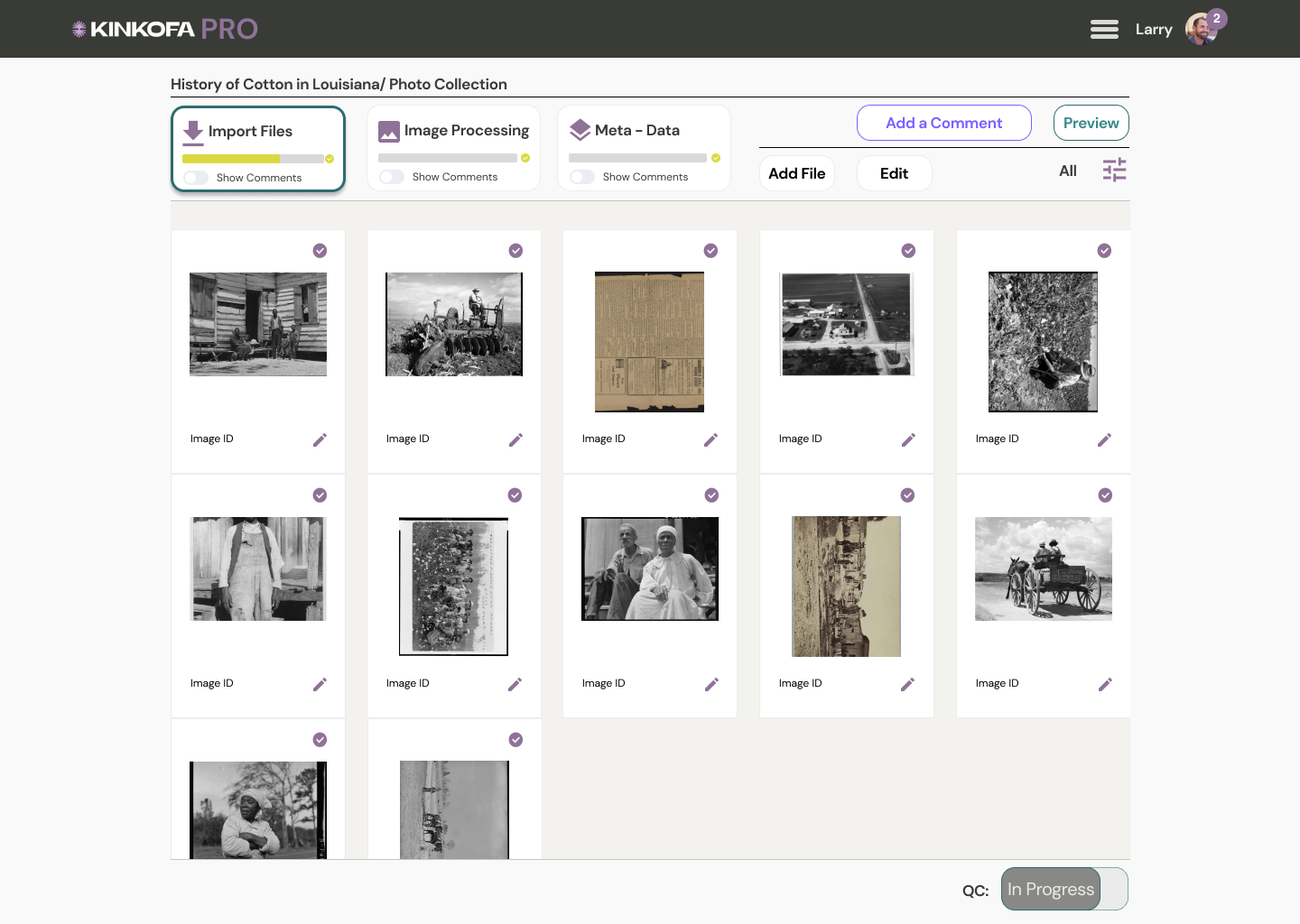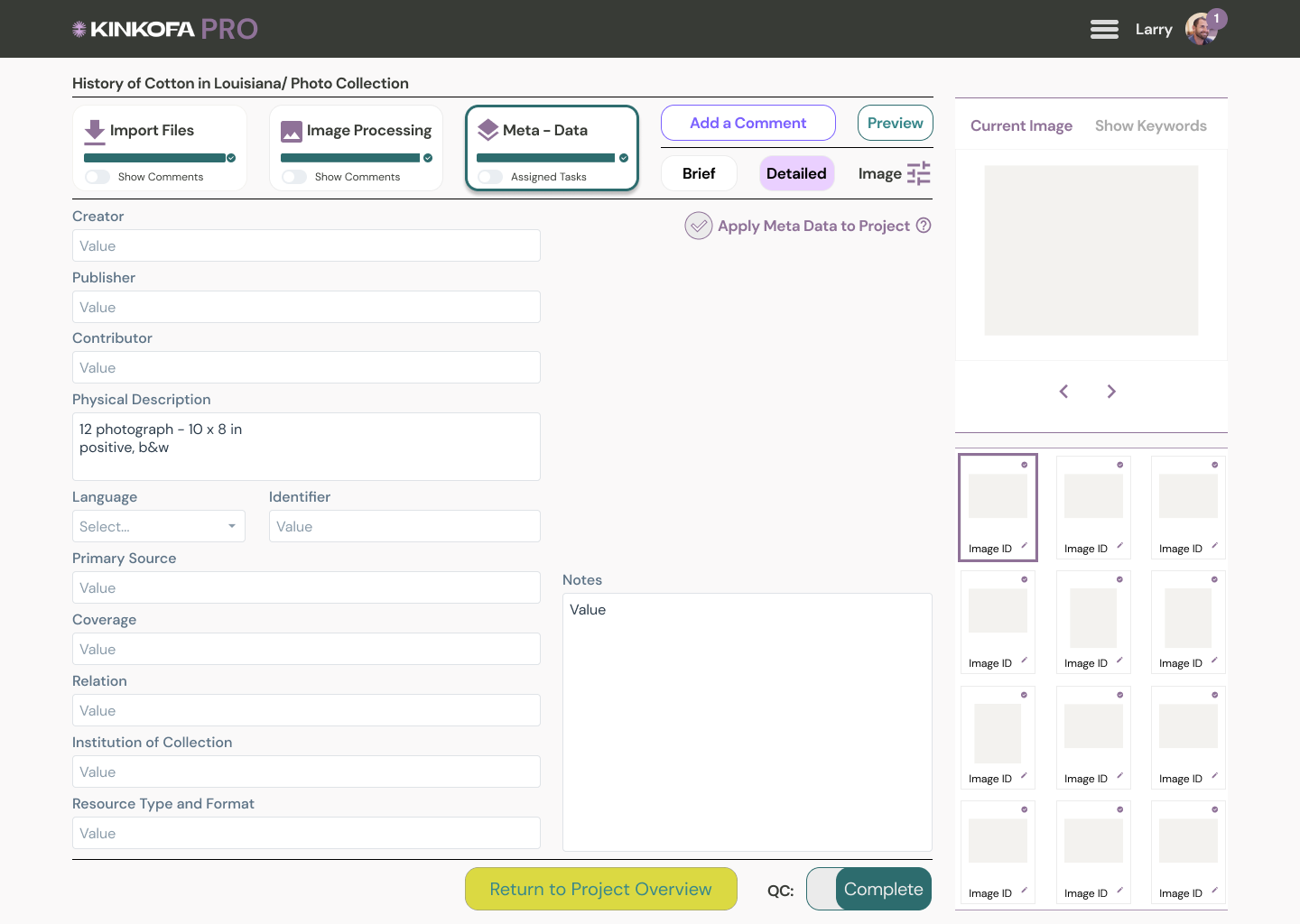kinkofa PRO
Planning Lead: Alicen Matthews | Research Lead: Mahnaz Nasri | UI Lead: Connie Chen
Timeline: 3 Weeks
Client Project | Programs used: Figma, Figjam
First I want to introduce you to kinkofa! kinkofa is a digital family history platform making it easier than ever for Black folx to uncover, record, and preserve their unique family origin stories. kinkofa is the only platform intentionally-designed to reconnect Black families, and is taking the process from chaotic and siloed to collaborative and FUN!
Through community research projects, they partner with public and private organizations to amplify stories that honor & enhance the public’s understanding of African American contributions to history.
GOALS:
The purpose of this project is to provide kinkofa with a Digital Asset Management tool to enable GLAM institutions to digitize historical documents, and upload to kinkofa’s online repository, as well as be able to extract and tag metadata.
The project objectives are to create a B2B platform for GLAMs* to upload their collections to kinkofa, allowing GLAM institutions to onboard their documents in a cohesive and useful way.
We want to create a Digital Asset Management system (DAM) that is able to be used by GLAMs and independent citizens.
* “What are GLAMS?”, you may be wondering. GLAMs are galleries, libraries, archives, museums and other repositories. These institutions have textual and digital collections of manuscripts, photos and other archival content.)
KEY FINDINGS:
Along with a competitive and comparative analysis, we conducted 15 user interviews, including digitization team members at different size GLAMs, from local historical museums, to large national institutes.
We learned that at most GLAM institutes, each department job has their own needs and requirements, and currently there is no unified system to connect the different workflows and track work.
Depending on their size and resources each GLAM has their own process, mostly using google sheets and personal notes to track work:
Work is done in silos and produced in different formats
Some work is lost due incompatible files and not being able to track all process steps
There is a lack of a streamlined system to track job status & progress.
Due to (lack of) funding there is a Backlog of collections to be digitized
Competitive & Comparative Analysis:
We started our research by doing a competitive and comparative analysis. We realized that the backends of many sites had restricted systems that we could not access, and could therefore not see the ins and outs of how institutions are uploading and digitizing their documents. So, we spent some time reverse engineering the front end, and researched what information was included with different document types and how it was presented to the public to better understand what information our users needed, to make sure to include that on the back end.
Our research showed there wasn’t any direct competitors, but some of the comparator sites we studied are:
Urban Archive: a website that makes historical and architectural data accessible and engaging
HistoryPin: a platform that collects immigration stories and uses a map to show their immigration path
Portal to Texas History: which is an online repository of rare and historical materials about Texas history, this website helped show us what metadata to include, and how institutions display it
LIMB: An image processing platform targeting specifically GLAM institutes
User Interviews:
Along with a competitive and comparative analysis, we conducted 15 user interviews, including digitization team members at different size GLAMs, from local historical museums, to large national institutes.
“We track our work in excel, which is messy, but it is the only collaborative option we have right now”
“We work in silos - I wish we could have one system for everyone to work and collaborate on”
“It’s important to maintain and record notes from archivists to call out important decisions made during the process and any restrictions, challenges, or instructions”
Silo-ed Workflow:
One thing that came up in all our interviews was that each GLAMs workflow was Silo-ed by department.
Even though each GLAM follows its own workflow, they all have work with these departments/teams.
The collection manager/specialist : could be a professor, a donor or a historian who requests a collection to be digitized
The digitization unit: is in charge of scanning or photographing files
Content unit: adds metadata and simply put makes the files searchable
Development Unit: to format the website and ensure the collection is online
Crazy Current Workflow:
Someone usually oversees and tracks the steps for this entire process, they could be a project manager, or a digitalization coordinator. Because all the work was doing in silos by each department, the workflow for a project manager can be crazy. In many cases they work at large institutions, in different buildings, and have no unified project management software, requiring that the project manager physically visit different departments, or rely on an easy to mess up shared google sheets document to track all aspects of a months or even years long project.
Compiling Our Research:
Our research guided the creation of two fictional personas to help us better understand the needs, goals, motivations, and frustrations of our users. With their needs and goals flushed out we were able to clearly see the problem we needed to solve.
Meet Larry and Keith:
As the manager of the Digitization Unit, Larry and his team have been working on building out and maintaining their digital library and special collections.
They have a backlog of collections that needs digitization, he understands each project has different needs and requirements. He spends a lot of time meeting different specialists for their input to assemble a team. Larry is frustrated with tracking the project progress through various departments and wishes there was a way to work and collaborate more efficiently so they can make more of their collections available online.
Because Kinkofa would love to have private people (besides just GLAMS), contribute to their online collection, we also would like you meet our secondary persona Keith:
Keith loves learning about people and their stories. By working in the local community, he knows everything about his neighborhood’s history and find himself collecting people’s stories from time to time. In his downtime, he researches African American history, and volunteers at his hometown’s local historical museum to organize and digitize their collections. He loves assisting the researchers on these collections to provide them with contextual knowledge about his hometown on the topic, but he lacks the professional training to extract and index meta-data and feels overwhelmed with the process. He wishes there was a more intuitive way for general public to digitize historical documents and preserve community historical
The Problem
Users need a system that allow them to communicate with other departments so that they can track information through different phases of a project, because users want a collaborative team environment to ensure the quality of collection content and accuracy the provided of metadata information.
How to Solve it?
Ideation:
To hone in on our solution we had to ask ourselves a few questions:
How might we make users feel confident that he has all information needed for each phase of project?
How might we help users see the whole project overview to clear each job responsibility and requirements?
How might we users track information throughout different phase of a project?
How might we help users monitor the overall status of his project?
User Flows:
Because we were creating an entire digital asset management system, there were quite a few flows we needed to make, to ensure that users could seamlessly upload, digitize, tag, and monitor the status of an entire collection all in one place, while working and communicating with his team.
We decided to focus on creating a flow to help GLAM institutes and private citizens successfully create, manage and publish projects:
Create a new project- by adding team members, project details, and templates
Monitor the project status and progress: by adding comments, reviewing project progress and finalizing QC
And use a file template, to help streamline the digitization process needed for different file types. Because each type of material in collections has different needs when being digitized, we decided to create “templates” or framework for each material type that outlines the necessary mage processing and metadata requirements.
and with that…
Introducing: kinkofa PRO
And after many iterations and brainstorming, we proposed a “Streamlined Project Management & Tracking System” which is
Optimized for each content type
Ensures Content Quality Control
Enables Collaboration with other teams while allowing individual work flow
Provides him with Access to past published collections
Our prototype is for an entire Digital Asset Management System, along with a preview of what the landing page for consumers would look like, and how digital collections would be displayed.
In the Digital Asset Management System you can create a new project (where you can add teammates, project details, and content type), import photos, image process, tag searchable items, add metadata, comment and tag coworkers, and publish your collections. As a PM you can also view the whole project and see the status of each item in the project!
All of these additions will work toward our goal of encouraging citizens and GLAMs to digitalize their family history and museum collections
kinkofa PRO will foster a working environment that allows for collaboration, tracking job progress, and tracking different team’s work.
Usability Tests:
After we created our user flows, we created wireflows, wireframes, and our prototype. With our completed prototype, we conducted 3 moderated usability tests that guided the users through a linear path of the entire project process, from project creation to publication.
This test included arriving at the homepage, logging into kinkofa PRO, creating a new project (including add team members, and project contents), walking through steps to import files, image processing, and adding meta data, and finally publishing the project
3/3 Successfully created a new project and set up teams and templates
3/3 Successfully completed all project steps and published the project to the kinkofa site
3/3 Successfully add a comment and closed open comments to finish QC
0/3 Were able to navigate through the Metadata Page
users were confused at the metadata page, thinking the apply and save button should allow them to publish the project.
We revisited our design and UX writing in the prototype, to say “show comments” instead of “assigned tasks” and got rid of the apply and save buttons
NEXT STEPS:
For our next steps we want to continue building out the prototype to include more robust features. We realize that digitizing materials relies very heavily on technology, so we would love to talk to developes to see how we can automate or streamline the process even more.
Create metadata structure and templates for different type of content; including books, newspapers, audio files, letters, video, and 3D objects
Add in Error Messages and define what happens if a file type isn’t accepted
Add in more a robust version history - and ability to see changes made
Create a B2C version of this platform, including research on what all would be needed for those users
Add an API connector, so that GLAMs can upload previously digitized projects all at once
And finally work with development team to bring in AI technology and improve the digitization and metadata tagging process, and a platform that supports different types of media