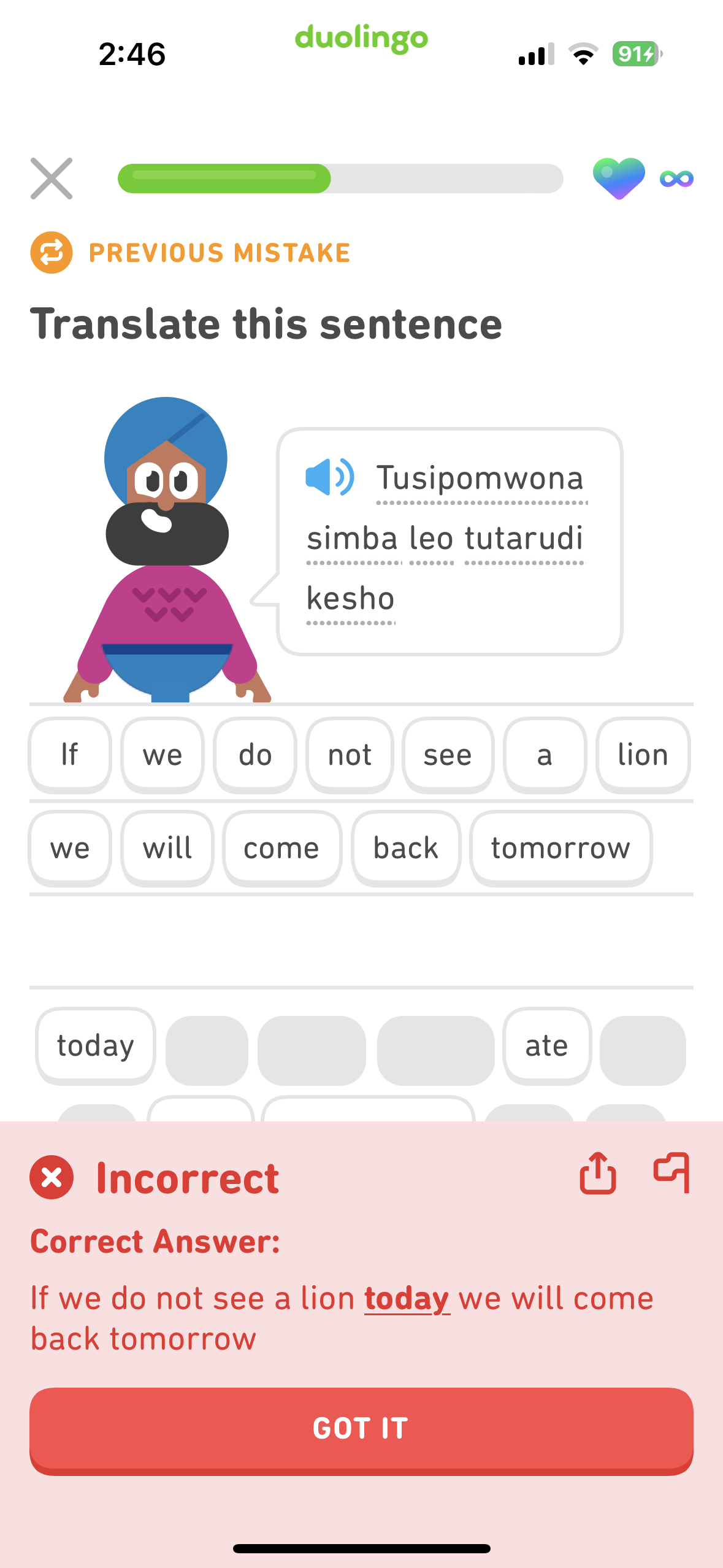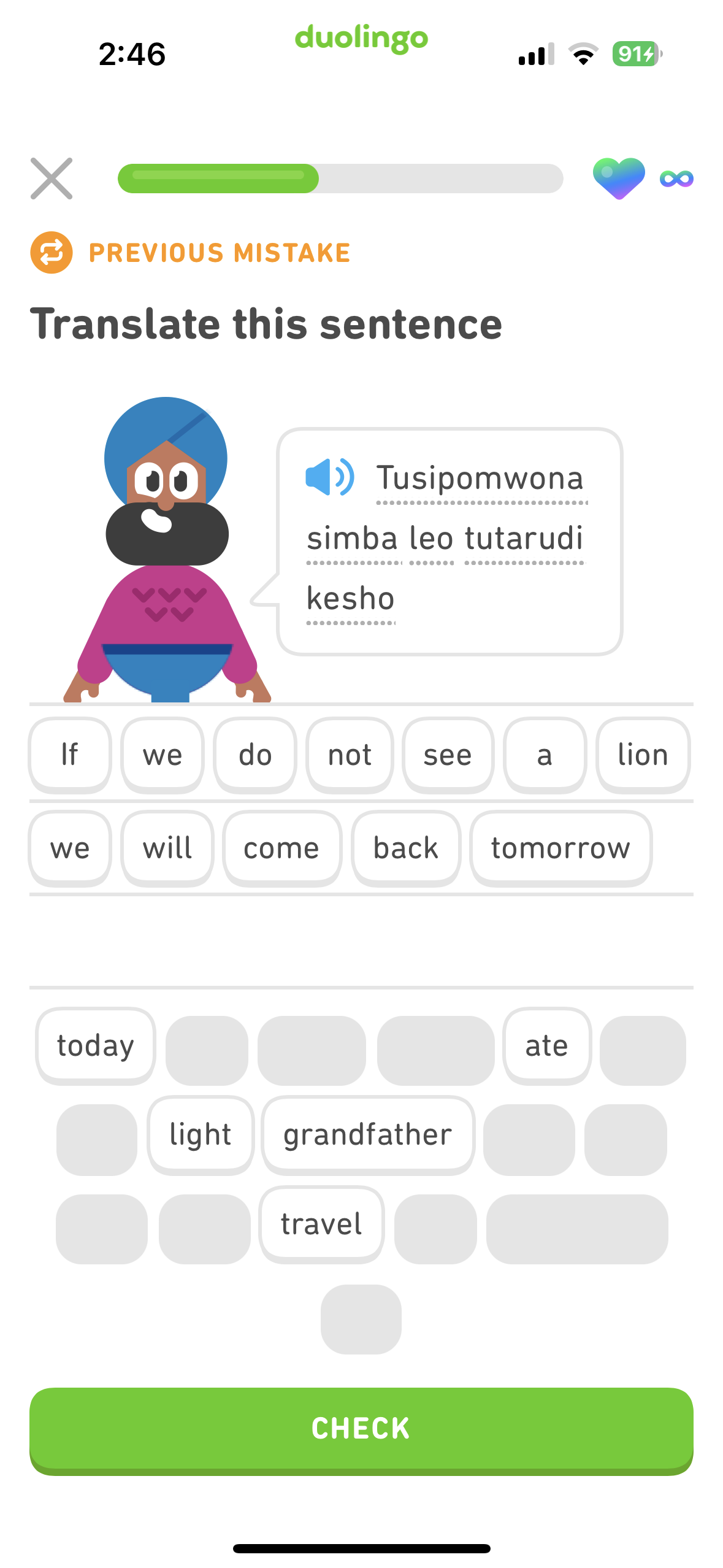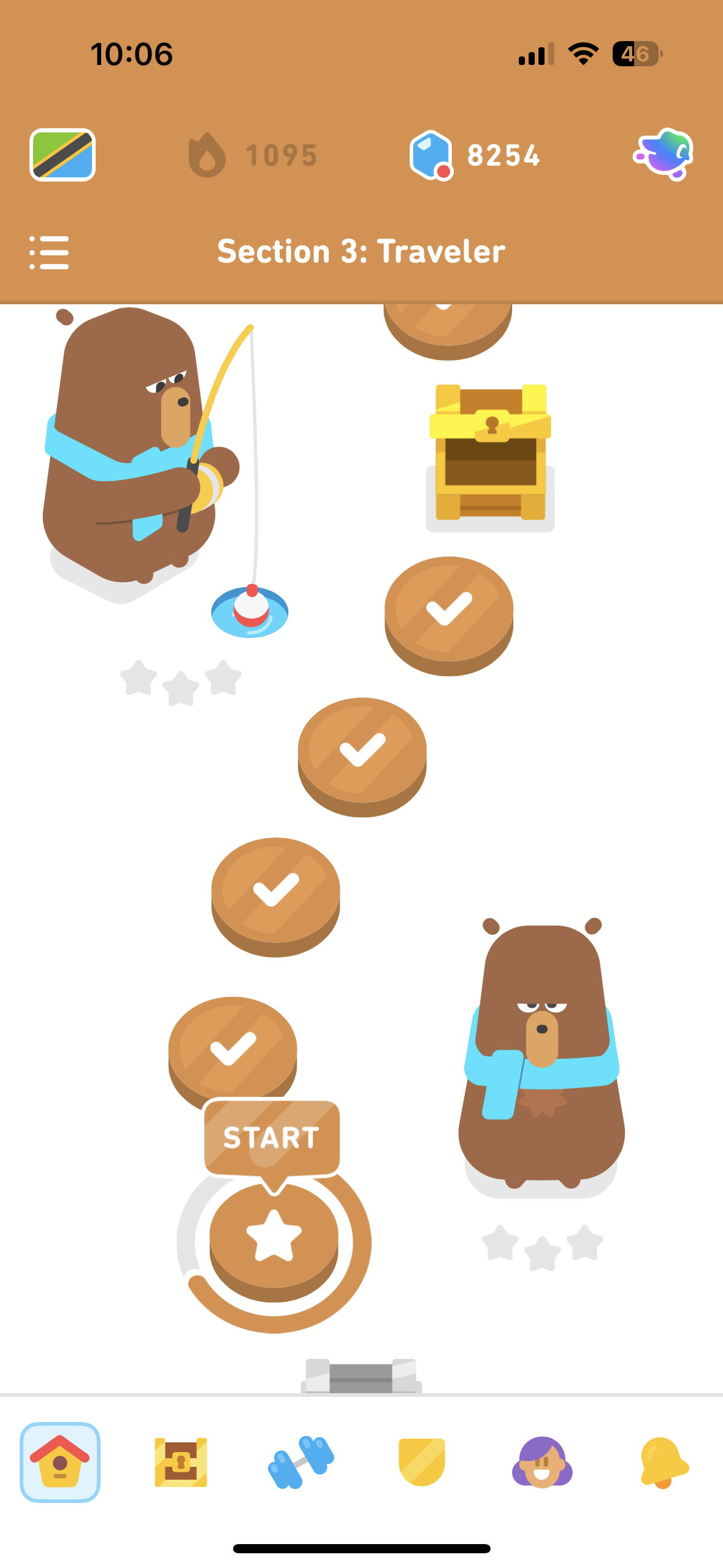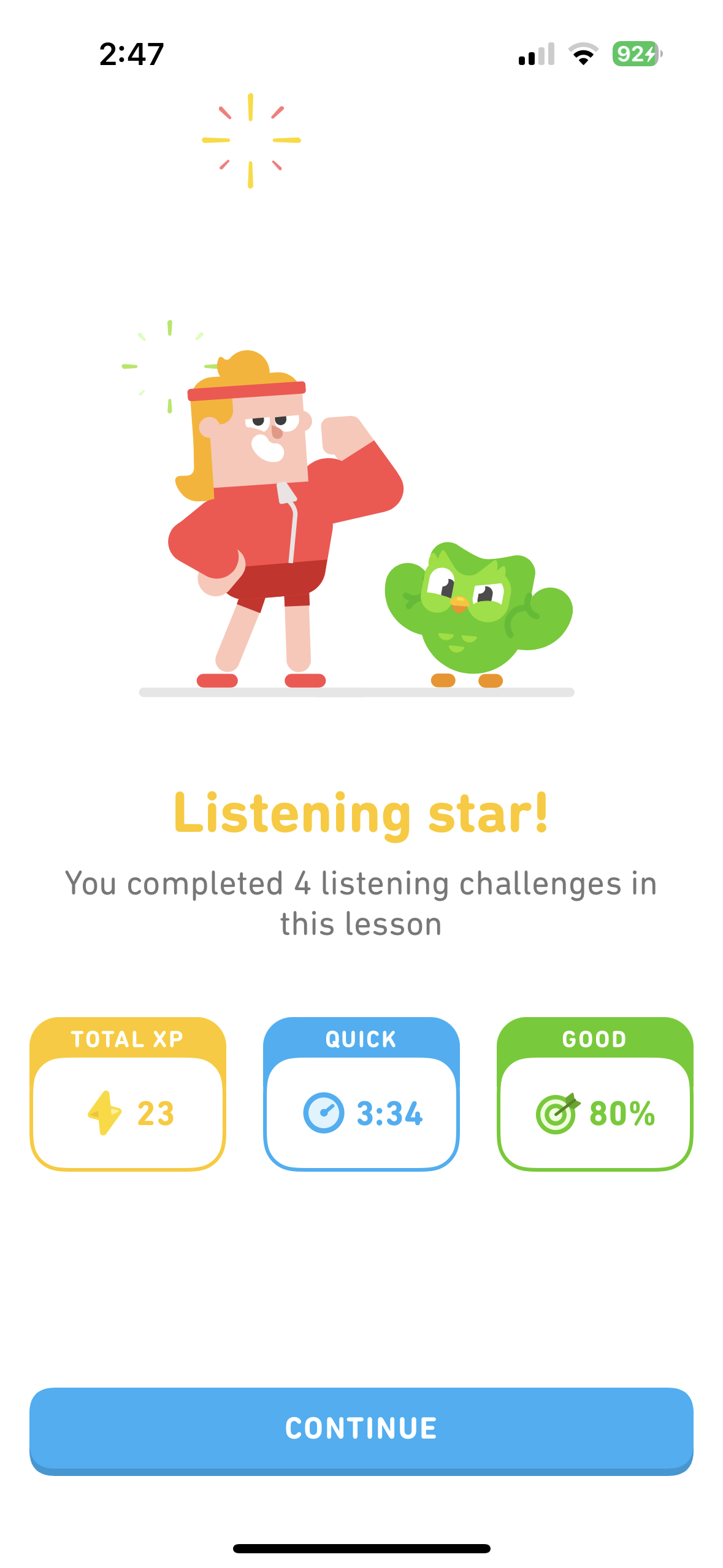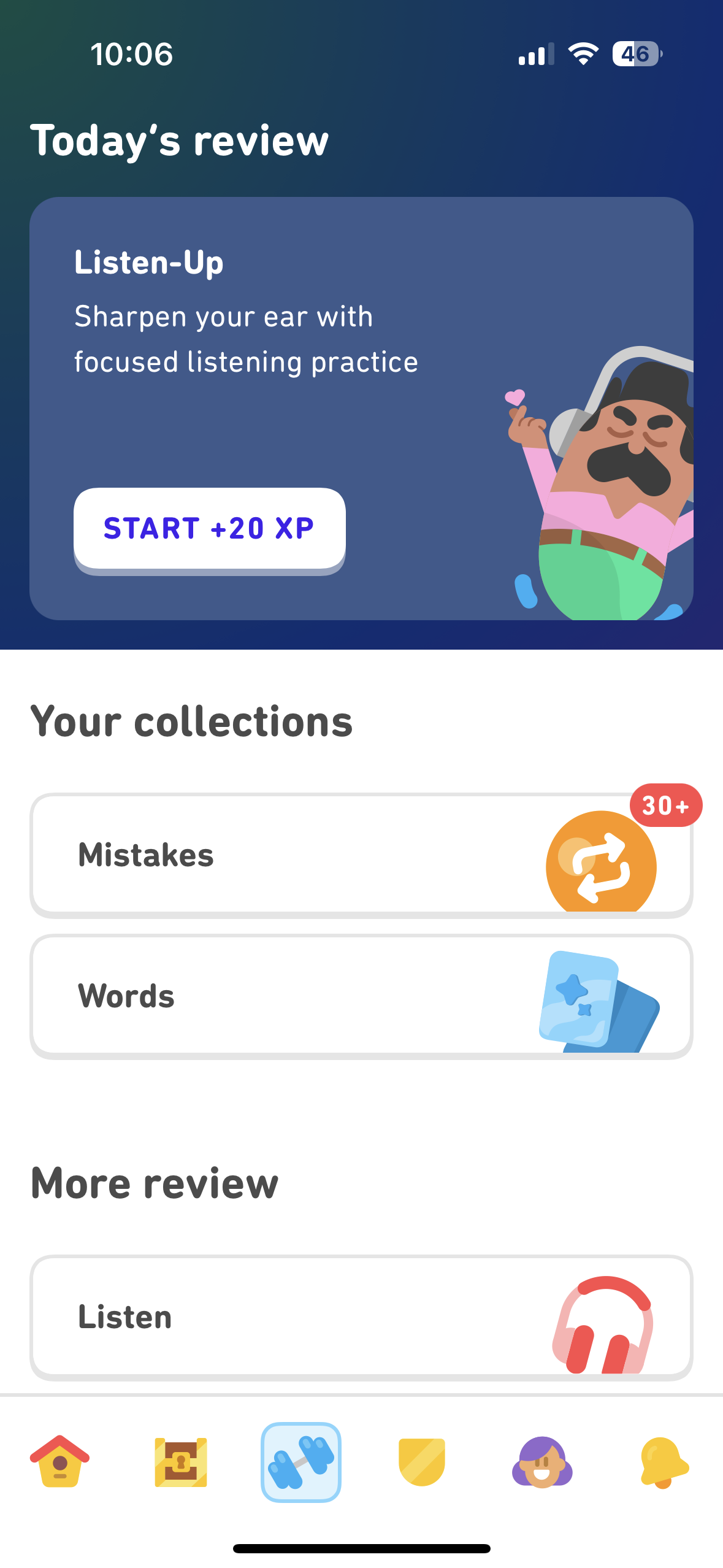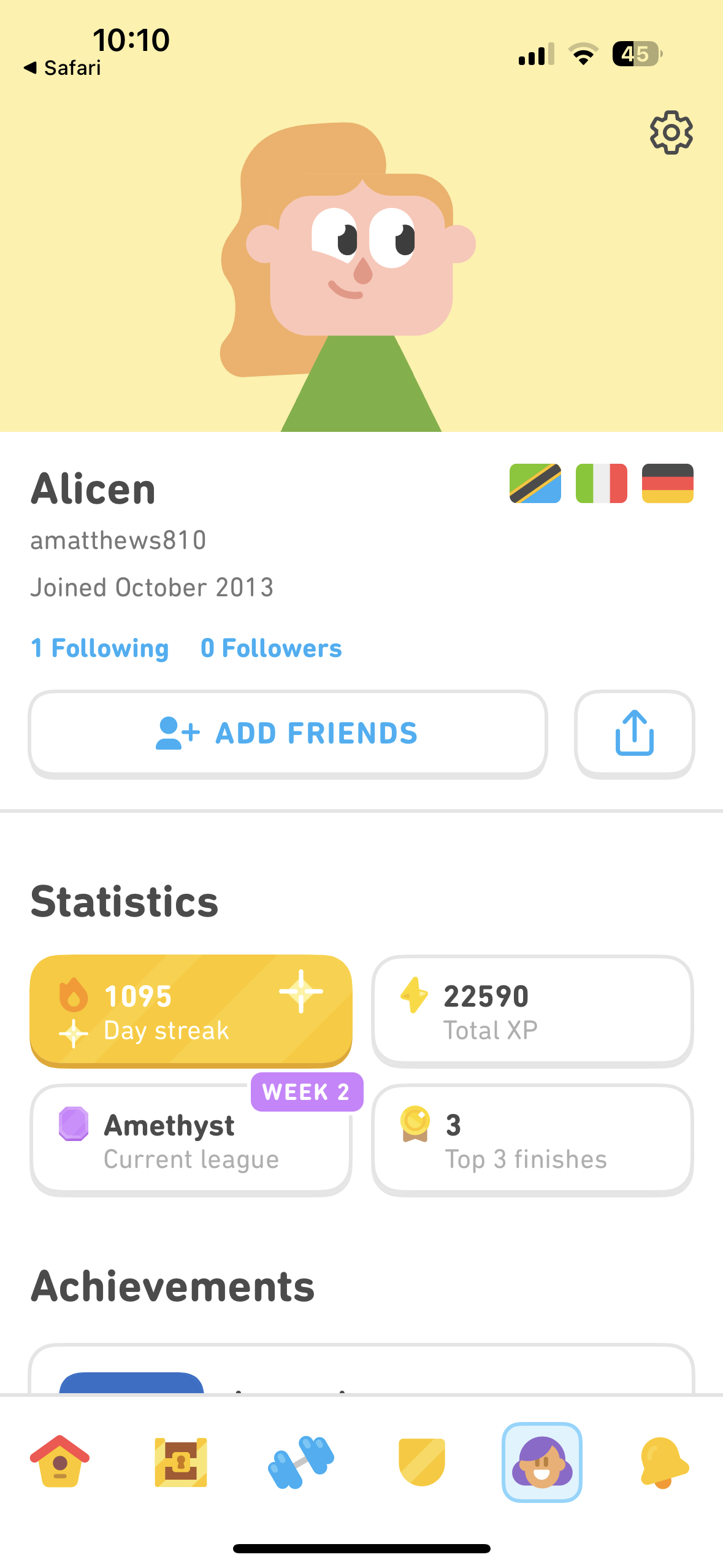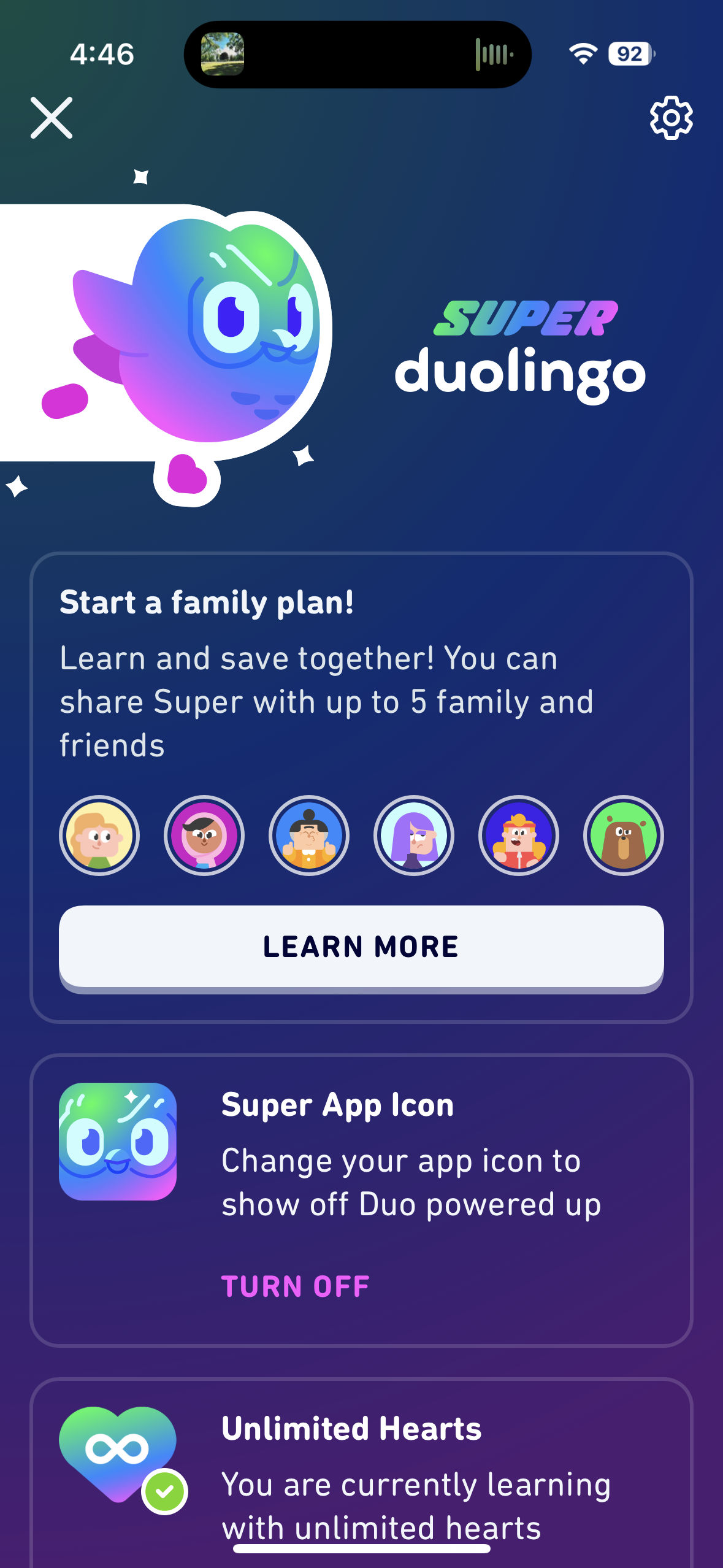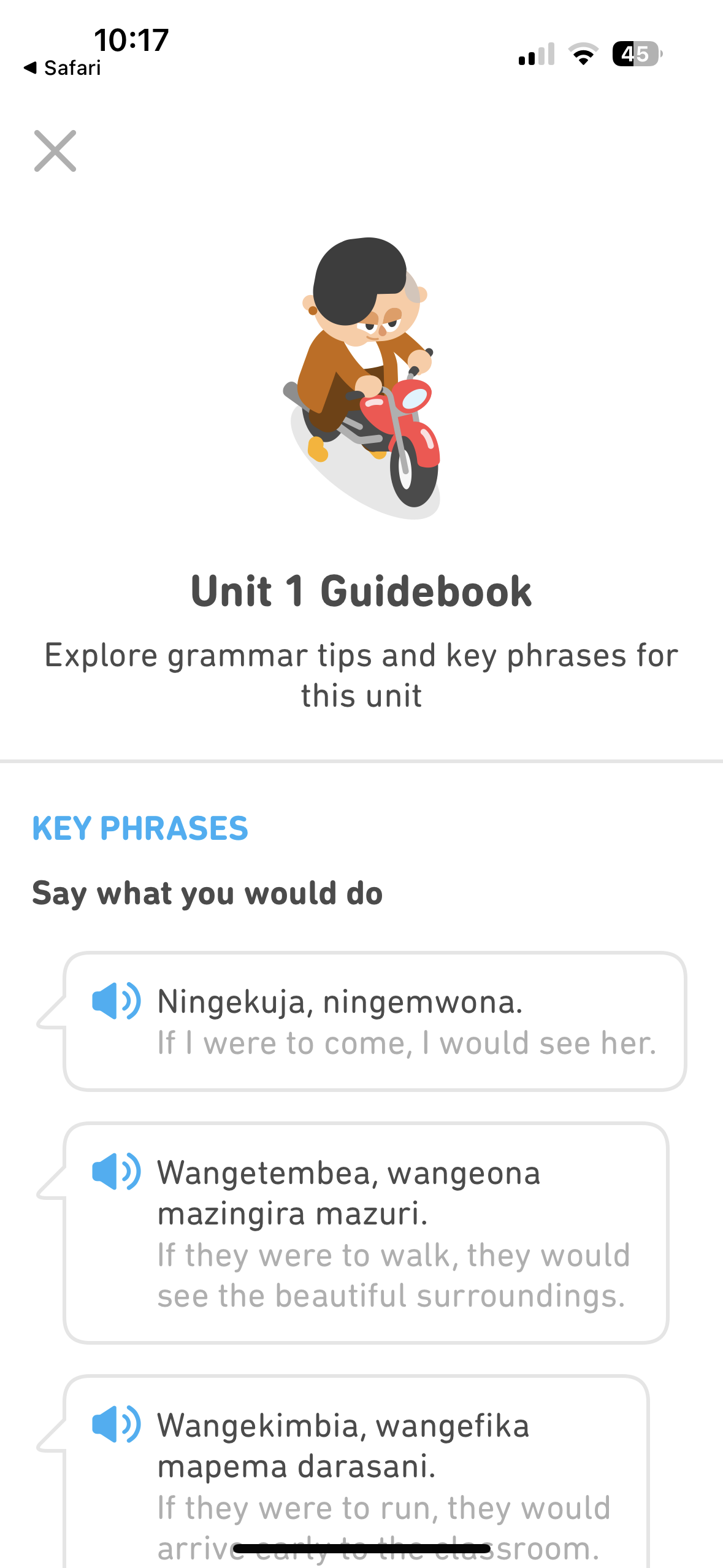App Critique::
Duolingo
Today I will be talking about the app Duolingo, which is an app I use every day. If you are unfamiliar, Duolingo is a gamified language learning app.
Founded in 2011, Duolingo offers lessons in 43 different languages. It is the most downloaded education app in the history of the App Store, and in 2019 it became the top-grossing education app worldwide.
In a letter from Duolingo’s founder and CEO, he stated: “Duolingo began with a question: what if we could teach languages for free? Learning a language used to require expensive classes, CDs, or tutors. It always seemed unfair that only those with money could afford a good education, while those without money could barely learn to read and write. This idea became the mission of our company: to develop the best education in the world and make it universally available – a mission that still guides us today.”
First off, you all may recognize the mascot, Duo the Owl! He along with a cast of characters guide you through your lessons. He is also known for sending notifications to help remind you to continue your learning streak.
The only thing Duo loves more than Duolingo is seeing the learners succeed. He's their #1 fan and biggest cheerleader. Duo is known for being persistent. He isn't shy about checking in or laying on a guilt trip to keep learners learning.
I personally started using Duolingo after a realizing how happy learning makes me. I wanted to continue to keep my Swahili knowledge and have fun doing it.
I quickly became hooked! The app is fun, the lessons are engaging and entertaining. And most importantly, to me, the signature Duolingo streaks are extremely motivating. After I got to a 30-day streak, I thought to myself “I can’t stop and lose this!” and now I am up to a 3-year streak!
Duolingo advertises itself as the world's most popular, most enjoyable way to learn a language. Their courses are easily available to people who need them most, all for free. Duolingo prides itself as making education motivating and inspiring, with bite-sized lessons based on learning sciences.
4 main competitors of Duolingo are:
Babbel: which offers 14 languages, their mission is to get you speaking a new language as soon as possible while learning through conversation
Busuu: which has 15 languages - their tagline is “Language learning for the real-world - Anyone can learn words. Busuu teaches you to build sentences, nail pronunciation, and speak with confidence.”
Rosetta Stone: has 25 languages, is a more serious learning platform and advertises that you will be learning from experts.
And Memrise: which has official courses for 23 languages; Gamified tests that train your language skills; and can be used without data or wifi
I personally have not tried any of these competitors, because they do not have a Swahili language course
UI and Visual Design
The UI of Duolingo is visually appealing and fun.
The goals of their brand voice are to be: Expressive, playful, embracing, and worldly.
They also maintain a consistency across the app of colors, shapes, and feedback indicators.
All of their illustrations are made from three basic shapes: the rounded rectangle, the circle, and the rounded triangle, and should have depth but still be simple
Brand Colors and Typography
Duolingo’s main brand colors are Feather and mask green, eel and snow. But they also have a variety of secondary colors that bring splashes of delight into their app and illustrations. Duolingo wants their illustrations to be colorful and vibrant (but with some limitations, they ask that designers to avoid grays, and too many colors in one illustration to ensure legibility)
Their brand font is called Feather Bold, and ss you may notice, the tail of the “g” is designed to mimic Duo’s Expressive eyebrows
Duolingo App Homepage
Now let’s jump into the app itself, and walk a learner through a daily lesson:
One of the trademark features of Duolingo is their “learning streaks.” Which are designed to motivate learners to continue using the app and learning languages, daily.
Let’s walk a learner through a daily lesson to continue their streak:
Our learner may have a widget on their homepage to remind them to continue their streak, this widget changes throughout the day, and Duo looks increasingly sad the longer the learner waits to complete their lesson.
After our Learner opens the app they are greeted with their learning path on their homepage
We can tell this is the homepage by the birdhouse icon highlighted at the bottom of the screen in the navigation bar.
The flag at the top left indicates what language our learner is studying (here you see the Tanzanian flag, letting us know our learner is studying Swahili)
Our learner could choose to explore some app screens, but right now their priority is to continue their streak
On the homepage, they can click “start” to begin their lesson
The opening lesson screen states what the learning objectives are.
The visual cue of the blue button indicates where the learner needs to click to start the lesson
App Navigation
Now that they have completed their daily lesson, our learner wants to explore more of the app.
They can click on the hamburger menu in the top left to return to different stages of their learning path or on the Tanzanian flag to switch language courses
They can also click on the note icon at the top of each unit to view the unit’s guidebook.
This is all available from the home screen.
Finally, our learner can also explore the navigation bar at the bottom of the screen. They can clearly see what page they are looking at by the blue square around the icon
They can see their daily quests (indicated by the treasure chest icon)
Their challenges and review mistakes (indicated by the barbell icon)
Their leaderboard (indicated by the shield icon) which brings in some competition between learners, I also noticed as I was doing this that my avatar has a popcorn icon by it, and I’m not sure where that came from? So, an explanation of that would be helpful!
And finally, their profile (indicated by the avatar)
All clicks and interactions used in the app are consistent and follow general interaction conventions that users will be accustomed to, allowing for users to quickly pick up the process and learn how to use the app with limited hurdles.
Daily Lessons
During the lesson there will be different activities to complete
Listening and writing what you hear
Translating from Swahili to English, or English to Swahili
Or matching words or audio
Some languages also have the added feature of speaking but this is not available to our learner studying Swahili
Learning the alphabet for non latin alphabet languages
The learner can clearly see how far they are in the lesson by looking at the progress bar at the top of the screen,
They can also see if this question was a previous mistake, and how many lives ley have left (as you can see, this account has unlimited lives)
They can press continue to go to the next question, or the X at the top left to leave the lesson.
The learner will also get immediate feedback if they got the exercise correct or incorrect, as you can see in the 3rd picture, our learner forgot the word “today” and was marked incorrect.
There are very consistent feedback colors with green being correct and red being incorrect
After the lesson is completed, our learner is greeted their lesson stats, their streak, and where they are in the leaderboard. Personally, I care most about the percentage of questions that I got correct.
Duolingo has two options- free and Super Duo (their paid subscription)
We can tell this account is super duo by the blue Duo Owl in the top right of the screen.
The main benefits of Super Duo are infinite lives, a once-a-month streak freeze, no ads, and personalized practice on the learner’s mistakes
Super Duo Learners also have the option of using the blue Super Duo App icon on their phone homepage
Super Duolingo
If I had the chance to talk to Duolingo’s designers and developers I would have a couple questions for them:
Why is there nowhere to see all the vocabulary a learner has learned throughout a course?
I think it would be helpful as a learner to be able to see list of vocabulary that you have learned, as well as, see grammar lessons all together and basic grammar rules that you should know.
Why would this be helpful to other learners you may ask? As an avid learner myself, being able to see a list of vocabulary words and quiz yourself is a great way to study, and refresh your memory.
How exactly does the streak saver work? And why is there not more information about it in the app?
Even after years of using the app, I do not understand what the streak saver does, and there is no clickable information on the app to learn more
I also would ask them about the major redesign they did a few months ago:
The learning path of the app was updated with a huge overhaul, and one feature that is gone now is the ability to see which lessons you should re-visit. Those lessons previously were indicated by a charm broken in pieces, so learners could easily see where they should re-visit and spend some time reviewing
Can no longer see comments and feedback in the app. When I got a question wrong, or didn’t understand the sentence or verb conjugation, being able to see others comments and explanations was supremely helpful.
I would be curious to see their user research on their redesign, and what lead to the decision to get rid of the visual clues to revisit certain topics, and also see their design iterations that they came up with in the design process, as well as usability test results, and research into the decision not to have vocabulary list available